The Abyss Chapter II Mod 1.20.5 – 1.19.4 (Entities, Bosses, Items) for Minecraft
The Abyss Chapter II Mod 1.20.5 – 1.19.4 is a dimensional mod that adds a completely new dimension in the Minecraft. However, the world is based on darkness and there are very limited amount of light sources. Respectively, there are strange mobs, end bosses and creatures that are waiting for you in that dark world.
Features:
- Generates a new world (dimension)
- Adds new entities in the world.
- These entities have 5 levels.
- Light sources are fungi, flora and fauna.
- Includes new items.
- Adds new end and mini bosses.
Moreover, this tool basically adds new items, end bosses, mini bosses and the world. Additionally, the light sources in this world are flora, fungi and fauna. Interestingly, Abyss Chapter II adds entity system that has five new levels of entity in them. In conclusion it is fine creation that is a continuation of The Abyss mod and brings more advancements towards the newer version.
Screenshots:







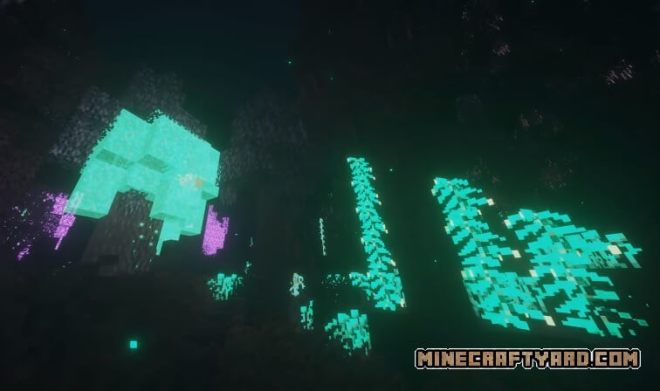



The Abyss Chapter II Mod 1.20.5 – 1.19.4 Download
For Minecraft 1.16.5
| Release Date: | 4th February 2021 |
| Version | 1.2.0 |
| File Size: | 14.26 MB |
| Supported version: | Minecraft 1.16.5 |
| Author: | y4z0n |
| Download (Direct): | The Abyss Chapter II 1.16.5 Mod.jar |
Guide to Add The Abyss Chapter II
- Keep one thing in your mind that Forge Mods require Minecraft Forge API and Fabric Mod needs Fabric API.
- If your modification requires Forge and it’s not released for the required version then you can not play that on that version.
- Generally, the Forge version takes a bit of time to release but it is justified.
- Since the installation process is fairly simple which will need a few basic steps.
- First of all, you need to download Minecraft Forge API (Basic API Tool).
- Secondly, you are advised to create a Minecraft Forge Profile.
- Moving forward, you are required to download the modification you want to use in Minecraft from above or below.
- Interestingly, after running the game, the modification will start showing on Forge Profile.
- Keep in mind, that if the tool is not showing on Forge Profile then try restarting Minecraft.
- Mostly, restarting Minecraft works 90 out of 100 times and mod start showing.
- Abracadabra, now the magical beings, and play your favorite mod in Minecraft.
Furthermore, thank you for visiting. However, keep in mind that the content (mods and resource packs) here are obtained from the Developers/Modders. In addition to that, files provided here are not altered in any way. We make sure the links are original. No money is made from download links. We strive to maintain the quality and authenticity of the content provided. If any bad link is spotted, let us know, we will remove/replace it as per your demand, as soon as possible.

