Alex’s Mobs Mod 1.21.1 – 1.19.4 New Mo’ Creatures for Minecraft
Alex’s Mobs 1.21.1 – 1.19.4 for Minecraft. First of all, it is one of the finest creations of the late 2020s because it fills the gap that created after the discontinuation of Mo’Creatures mod. Additionally, it is featuring more than 20 new creatures but we are pretty sure that the number of animals will increase in the future. Similarly, there are two basic types of animals such as real-world and fictional ones.
Screenshots:
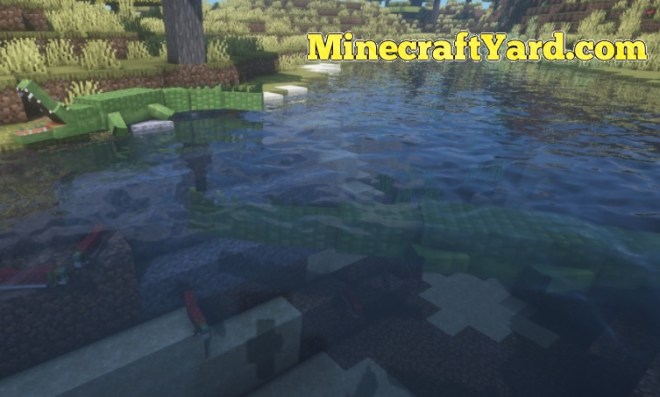






Furthermore, all of these creatures that are added in the game serves some purpose. Some of them will drop unique items, some will have mechanics and some will have certain functionality. Moreover, they will provide a sense of livelihood in the game and removes the rigidness of the blocks.
Lastly, you have to keep one thing in mind that the items can be used to craft certain weapons, arrows, potions, and armors with special effects. So we are pretty sure that you will have an amazing time using this mod so let us know what you think.
Animals Available:
Grizzly Bear, Roadrunner, Bone Serpent, Gazelle, Crocodile, Fly, Hummingbird, Orca, Sunbird, Gorilla
Crimson Mosquito, Rattlesnake, Endergrade, Hammerhead Shark, Lobster, Komodo Dragon, Capuchin Monkey, Cave Centipede, Warped Toad, Moose
Alex’s Mobs 1.21.1 Released Date:
Alex’s Mobs latest version is available below.
Changelogs:
- Seals added
- Cockroaches added
- Shoebills added
- Lowered default crimson mosquito spawn rate
- Rendering bug with shaders fixed
- Endergrades not being lured or bred -Fixed
- Raccoons being untamable -Fixed
- Raccoons holding food items indefinitely -Fixed
- Spawn egg names being incorrect
- Changed moose making smoke particles
- Fixed baby warped toad suffocating under 1 block heights
- Fixed some memory leaks from the crocodile
- Added Spanish translation
- Updated Taiwanese Chinese translation
Spotlight Video:
Alex’s Mobs 1.21.1 – 1.19.4 Download
For Minecraft 1.20.1
| Release Date: | 12th June 2023 |
| Mod Version | 1.22.4 |
| File Size: | 24.59 MB |
| Supported version: | Minecraft 1.20.1 |
| Author: | alex1the1666 |
| Download Link (Direct) :
Required Dependencies: |
Alex’s Mobs 1.20.1.jar |
For Minecraft 1.19.4
| Release Date: | 5th April 2023 |
| Mod Version | 1.22.2 |
| File Size: | 24.71 MB |
| Supported version: | Minecraft 1.19.4 |
| Author: | alex1the1666 |
| Download Link (Direct) :
Required Dependencies: |
Alex’s Mobs 1.19.4.jar |
For Minecraft 1.18.2
| Release Date: | 16th March 2022 |
| Mod Version | 1.17.3 |
| File Size: | 20.92 MB |
| Supported version: | Minecraft 1.18.2 |
| Author: | alex1the1666 |
| Download Link (Direct) :
Required Dependencies: |
Alex’s Mobs 1.18.2.jar |
For Minecraft 1.17.1
| Release Date: | 16th October 2021 |
| Mod Version | 1.13.1 |
| File Size: | 17.94 MB |
| Supported version: | Minecraft 1.17.1 |
| Author: | alex1the1666 |
| Download Link (Direct) :
Required Dependencies: |
Alex’s Mobs 1.17.1.jar |
For Minecraft 1.16.5
| Release Date: | 30th January 2021 |
| Mod Version | 1.5.0 |
| File Size: | 4.71 MB |
| Supported version: | Minecraft 1.16.5 |
| Author: | alex1the1666 |
| Download Link (Direct) :
Required Dependencies: |
Alex’s Mobs 1.16.5.jar |
Alex’s Mobs Installation Guide:
- The installation process requires concentration and minimal steps.
- Adding Minecraft mod is a fairly simple process but you have to follow it carefully.
- We are adding an installation guide for Minecraft Forge API mods so you need to check others for Fabric API.
- The prerequisite of this mod is to download the Minecraft Forge API.
- Afterward, you will require to Launch Minecraft Forge API through installer or launcher, either of them feasible for you.
- Then you will need to Run Forge Profile in the game.
- Now you will have to download the modification you want to play.
- Moreover, put the downloaded .jar file into the mods folder which can be located at this address “C:/Users/YOUR USER/AppData/Roaming/.minecraft/mods”.
- Additionally, have a glimpse at the Forge Profile and there you will see the installed modification.
- If it is not appearing there then you will need to restart Minecraft, it will hopefully fix this issue.
- Easy Peasy Lemon Squeezy, there you have it.
More Screenshots:






In conclusion, we would like to mention the thing that users require is safe and secure content. Therefore we put our utmost effort to keep check and balance. Furthermore in order to ensure that the mods provided here are 100 percent legit and safe to use. In addition to that, we make sure that there is no fake or broken link is distributed. Moreover, if you have any query related to the content or want to share your precious suggestions. Most noteworthy you can use the comment section. Finally, we ensure you a really pleasant experience. Hence have fun and enjoy playing Minecraft with your favorite mods.


1.17.1 plzzz
amazing mod i love it…. could you please add deer?
1.18.1 plssssssssssssss